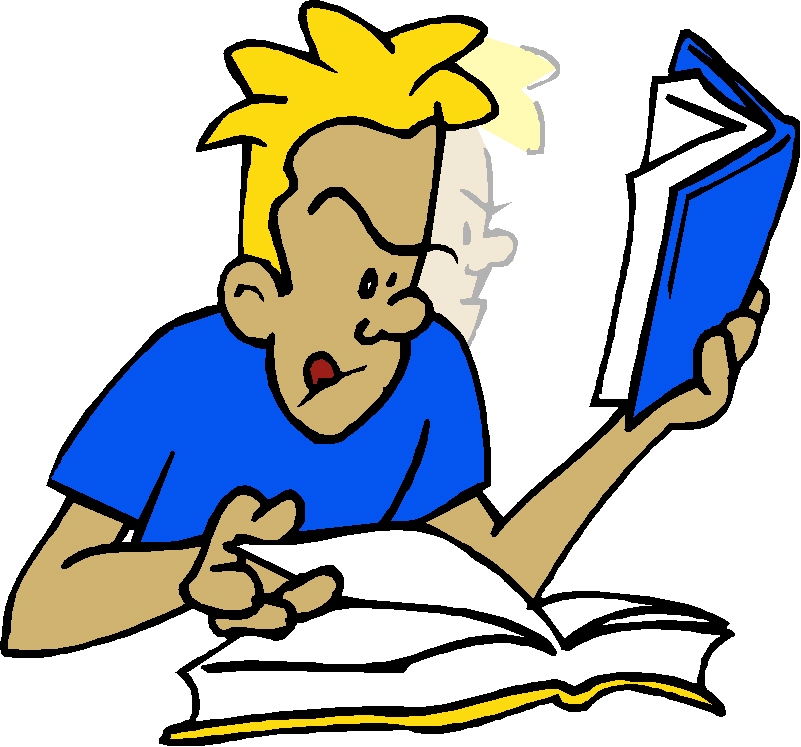Program Format
- Introduction and overview of featured note taking apps
- Demonstration of app
- Questions/discussion
- Demonstration of app
- Questions/discussion
- Demonstration of app
- Questions/discussion
- Review and wrap up
Cost per Site: $75.00
| Program Date | Program Time | Network Time | Registration Deadline | |
All times below are displayed in Eastern Daylight Time, as specified in your profile.
| ||||
| 5/16/2012 | 2:35 PM - 3:30 PM | 2:25 PM - 3:30 PM | 05/15/2012 | |
| 5/16/2012 | 3:45 PM - 4:45 PM | 3:35 PM - 4:45 PM | 05/15/2012 | |
Suzie Rossman
suzie@soita.org
150 East Sixth Street
Franklin, OH 45005
United States
Phone: (937) 746-6333
Fax: (937) 746-1029
Taken from the CILC PD Market place http://is.gd/V3ZX0V